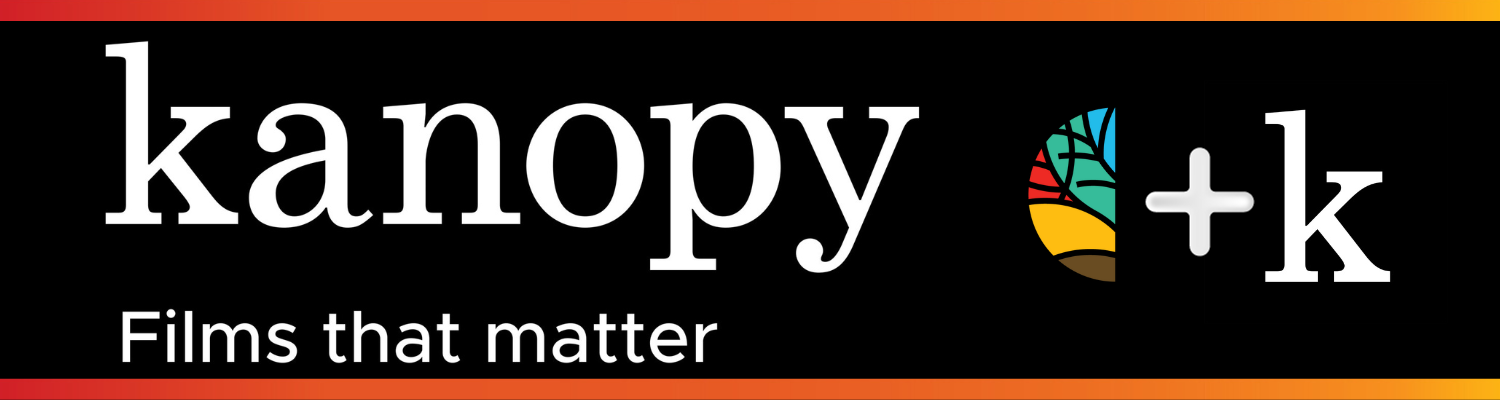
Here's how it works!
1. Go to https://searlibrary.kanopy.com/
2. Add your library card
3. Create a Kanopy account
4. Start watching videos!
**Kanopy Kids do NOT require tickets!**
Web browsers
If you have a Windows computer, Mac computer, or Chromebook, you can use Kanopy in your web browser at kanopy.com. We suggest using the latest version of Chrome, Safari, Firefox, or Edge.
Mobile devices
You can download the Kanopy mobile app on supported mobile devices:
- iPhones/iPads with iOS 11.0+ (get it from the Apple App Store)
- Android devices with Android 5.0+ (get it on Google Play)
- Amazon Fire tablets with FireOS 5+ (get it from the Amazon Appstore)
Note: Video playback is not supported in mobile device browsers. Use the mobile app for the best Kanopy experience on mobile devices.
Smart TVs
You can download the Kanopy TV app on supported smart TVs:
- Android TV and Google TV with Android 7.0+
- Apple TV with tvOS 12.0+
- Fire TV with FireOS 6+
- Roku with RokuOS 7.5.0+
- Samsung TV with Tizen 2.3+
- Telstra TV (any model)
For help using Kanopy, visit https://help.kanopy.com/en-us/home.htm

